Services are applications (programs) to search for viruses, speed up and optimize websites.
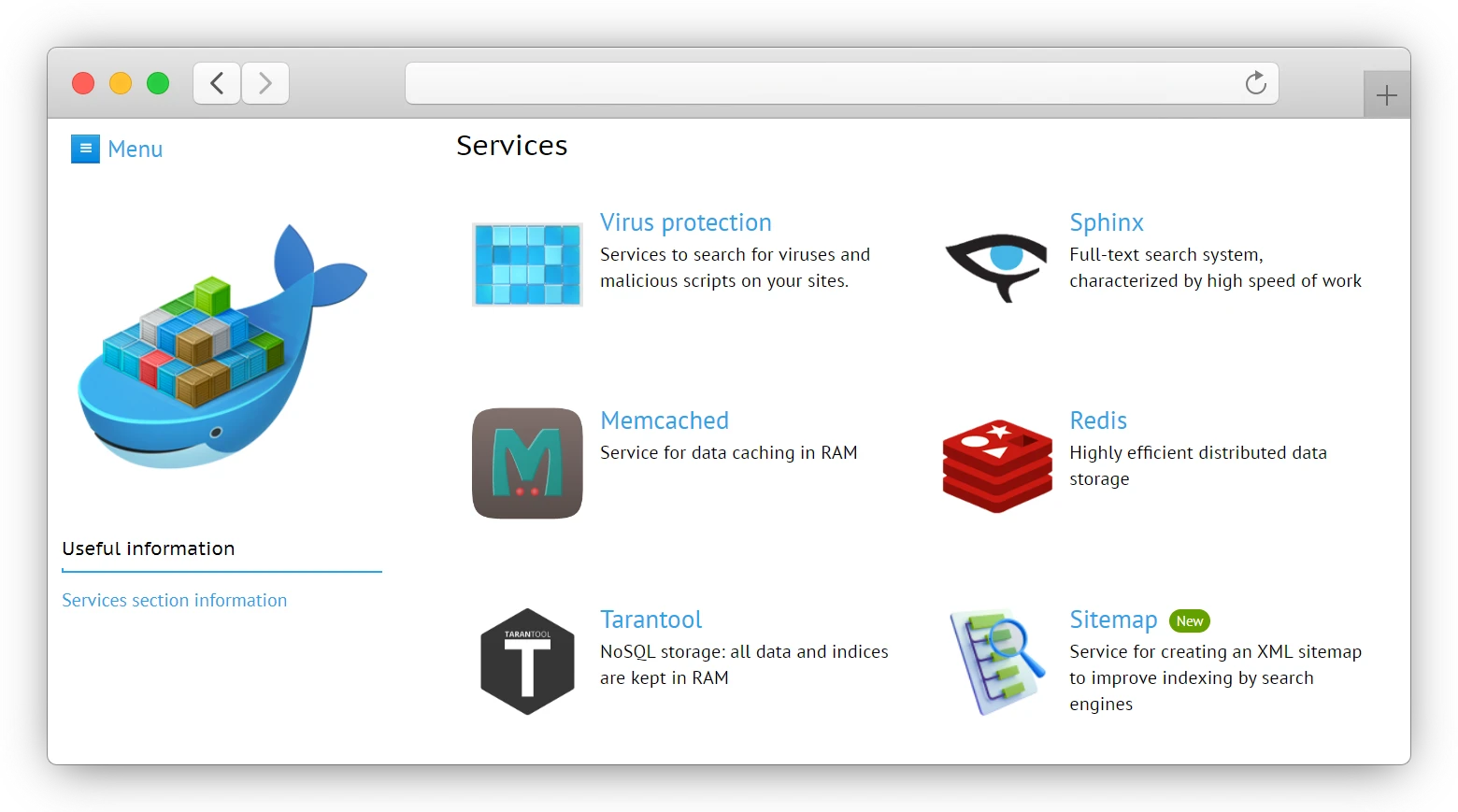
The section contains the following services:
- Ai-Bolit – malware scanner that searches for viruses and other malicious scripts on websites.
- ImunifyAV+ antivirus – server antivirus that automatically checks sites every few days.
- Sphinx – high speed full-text search engine.
- Memcached – a service for caching data in RAM.
- Redis – high-performance distributed data storage.
- Tarantool – NoSQL storage with data and indexes stored in RAM.
- Sitemap – sitemap generation service.
Ai-Bolit
Ai-Bolit is a program that searches for hacker scripts, viruses and other malicious code on a website. Ai-Bolit is developed by Revisium since 2008.
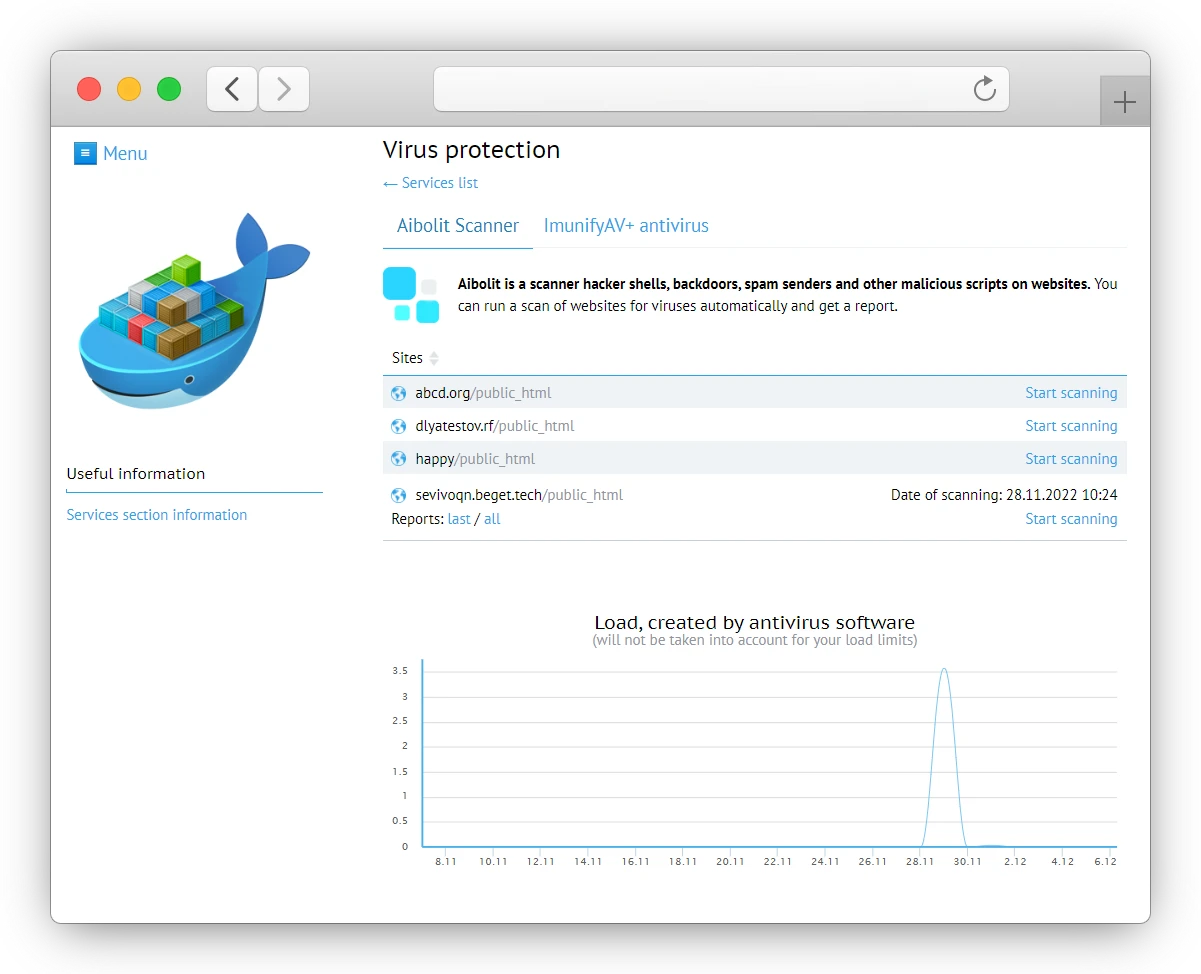
With this service, you can run a site diagnostic for malicious code in a few clicks. To do this, select the site in the list and click “Start scanning”.
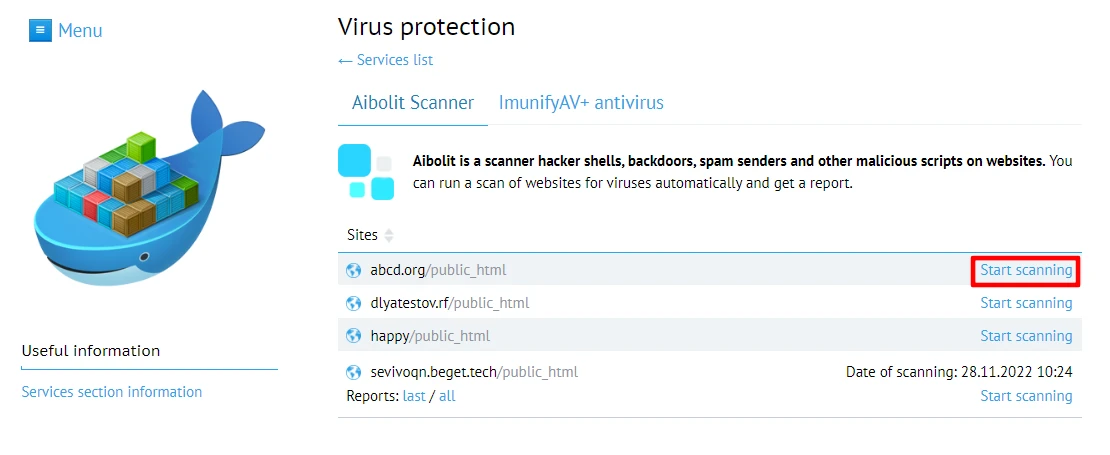
A window will ask you to select one of the validation types (Express, Expert, Paranoid), send the validation completion email and run the validation.
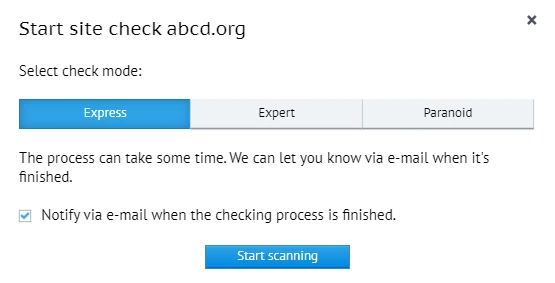
Once the virus scanning process is started, you will see information about the scanning process. The scanning time depends on the size of the site being checked. At the end of the scan, a report will be generated and placed in the site scan table.
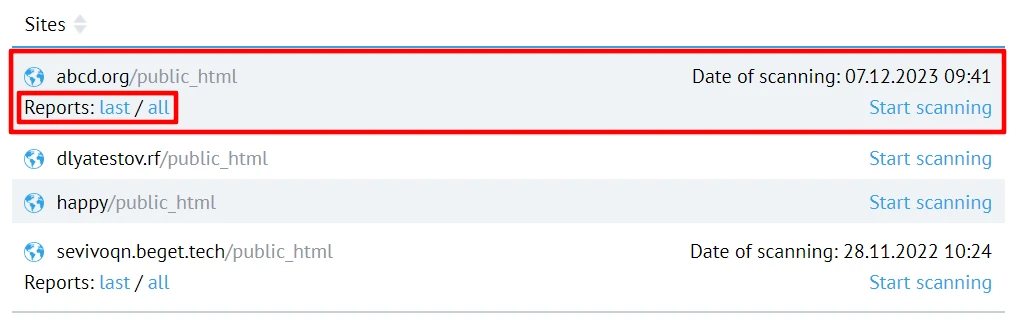
You can view the report directly in the hosting control panel in a pop-up window. Two types of reports are available for viewing: last and all.
The last report contains detailed information about the scan. If the antivirus detected malicious code, you will see the path to the infected file, the malicious code fragment and other information in the report.
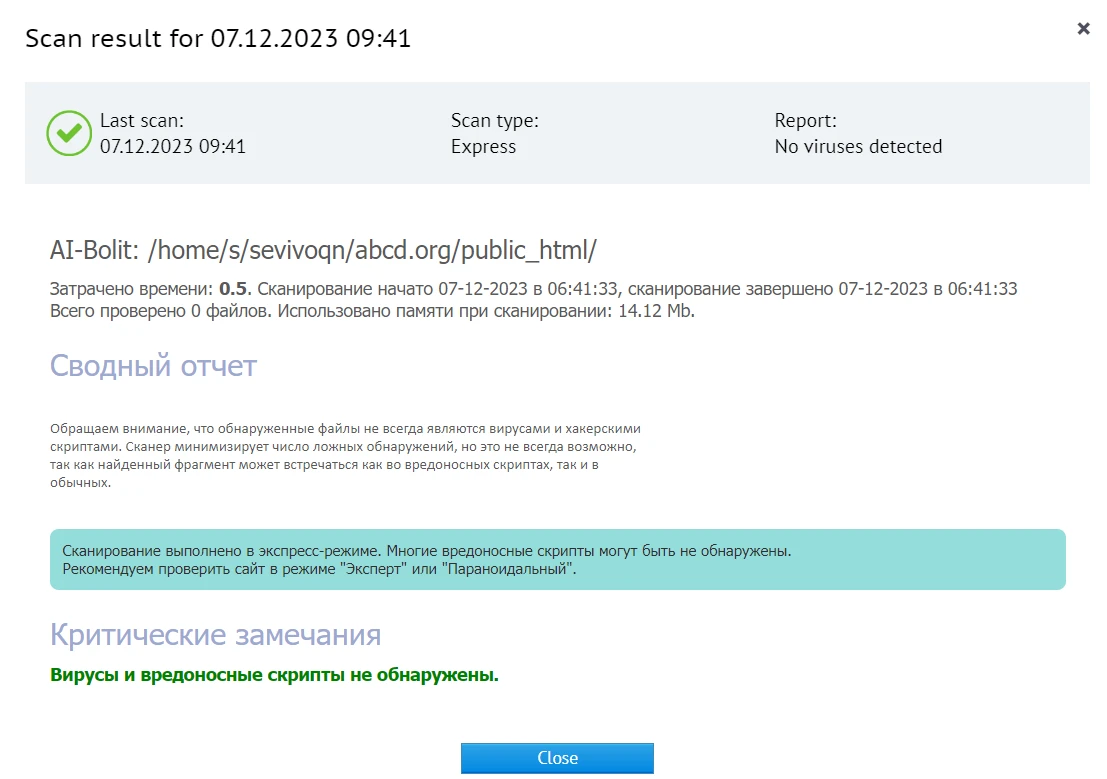
All reports contain the history of site inspections. You can find out the statuses, types, results of inspections and read a detailed report on each inspection.
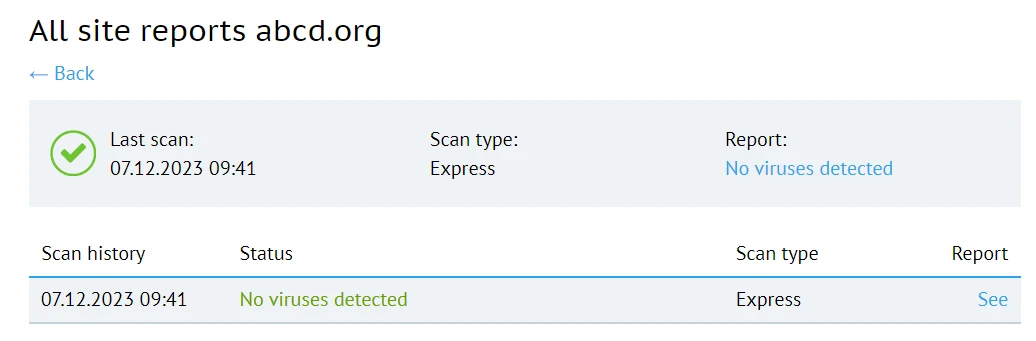
Due to the convenient detailed logging system, you get complete information about your sites' scanning results stored in one place.
ImunifyAV+
ImunifyAV+ Antivirus is a server-based antivirus that automatically scans all sites on average once every 14 days and stores the scan results for the same amount of time.
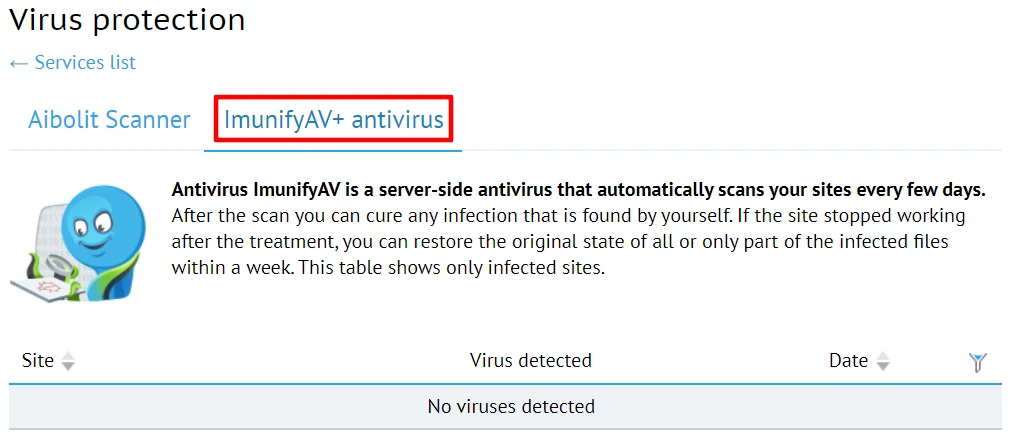
Antivirus differs from the website vulnerability scanner in greater accuracy and the possibility of automated treatment of sites.
The main functions of the service:
- Detection of virus inserts, web shells, backdoors, phishing pages, doorways, spam scripts, etc.
- Automated treatment of detected malicious scripts: inserts could be removed without damaging site performance, and malicious files could be deleted or cleaned.
- Support for recognizing malicious scripts written in PHP, Perl, Python, JavaScript, HTML.
- Saves backup copies of modified scripts.
If a virus is detected, you will see a notification in your personal profile:
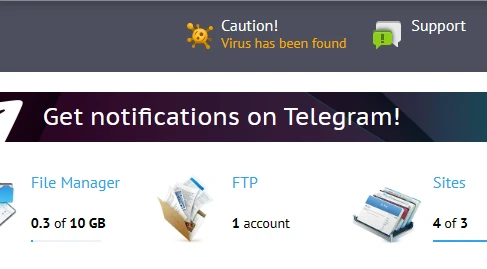
In the "Virus protection" section, the antivirus provides the result of the scan. If you want to remove the virus code automatically, you can click on the "Cure" button.
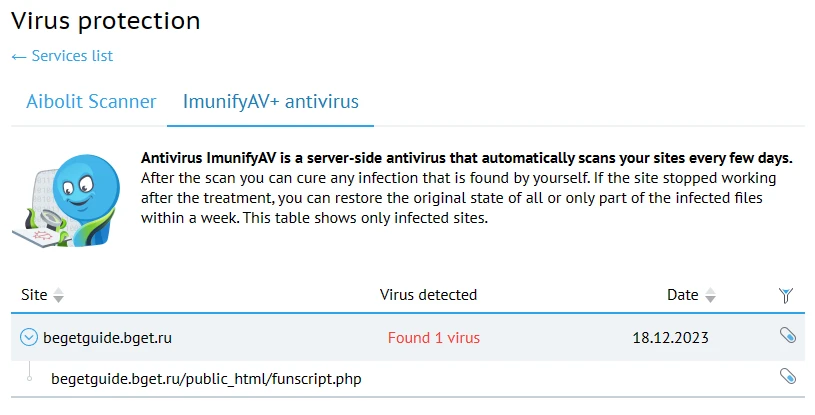
The operation will also create a copy of the file(s) in which the virus was detected. In the future, it can be restored. Restoration is done similarly, files will be copied back to the directories from where they were copied and permissions will be restored.
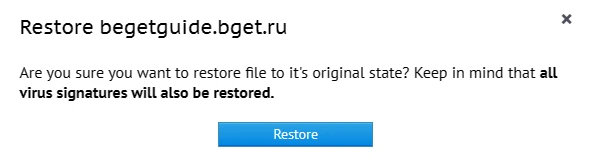
Sphinx
Sphinx is a full-text search system characterized by high speed, full integration with such databases as MySQL and PostgreSQL, and API. Sphinx supports many popular programming languages.
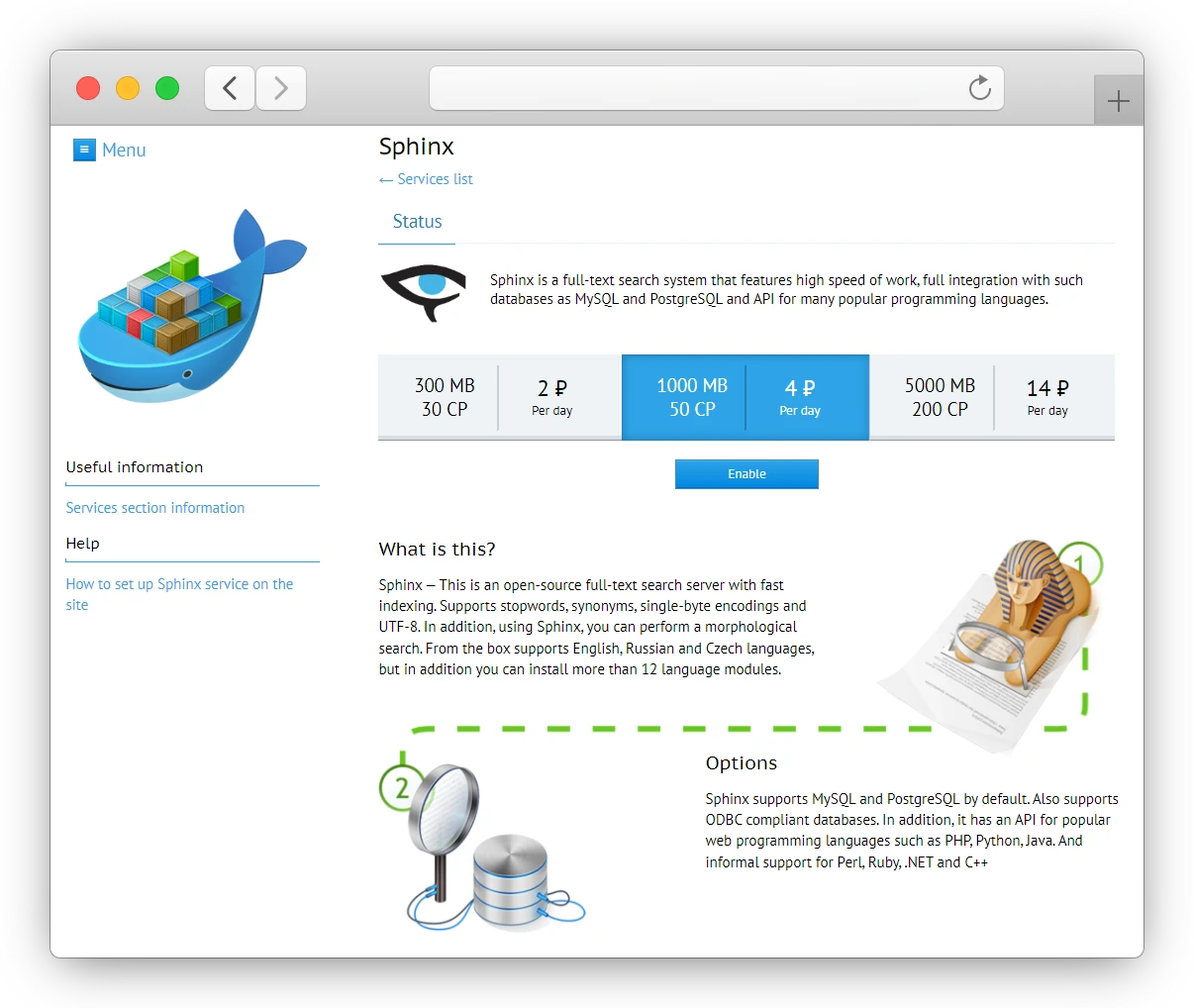
Using Sphinx significantly increases search speed and reduces resource costs. Sphinx has high indexing speed (up to 10-15 MB/s per processor core), high search speed (up to 150–250 queries per second per processor core with 1 million documents) and scalability (the largest known cluster indexes up to 3 million documents and supports more than 50 million queries per day).
The main features of Sphinx are:
- support for distributed search;
- support for multiple full-text search fields in a document (up to 32 by default);
- support for several additional attributes for each document (groups, timestamps, etc.);
- support for stop words;
- support for single-byte encodings and UTF-8;
- morphological search support: there are built-in modules for English, Russian and Czech, but you can also install more than 12 language modules;
- MySQL native support (all table types, including MyISAM, InnoDB, NDB);
- PostgreSQL native support;
- ODBC compatible databases support (MS SQL, Oracle, etc.).
To start using Sphinx, you need to choose a tariff plan. The cost of the plan depends on how much RAM will be allocated to the service.
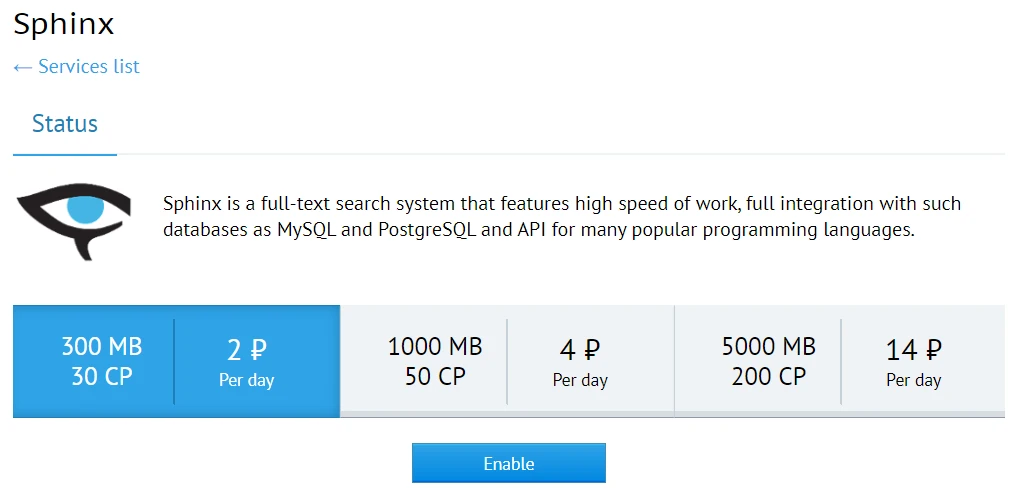
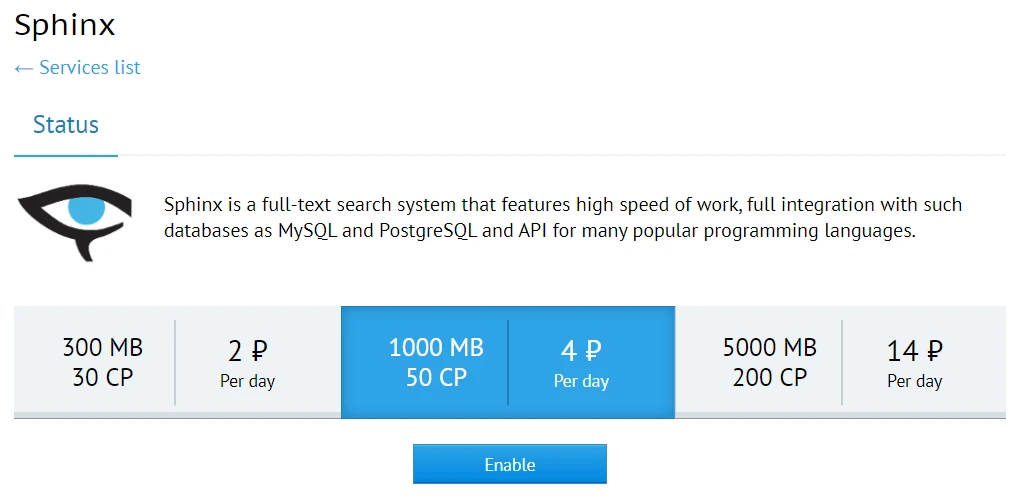
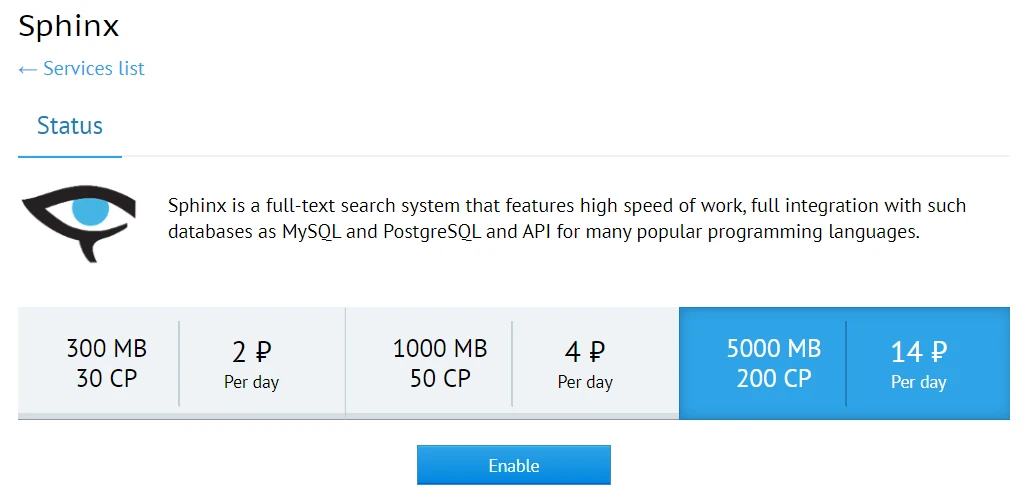
You can read more about how to customize the Sphinx on your site in our article.
Memcached
Memcached is a data storage server. Memcached provides an increase in site speed with generation and caching of data that require a lot of server resources in RAM.
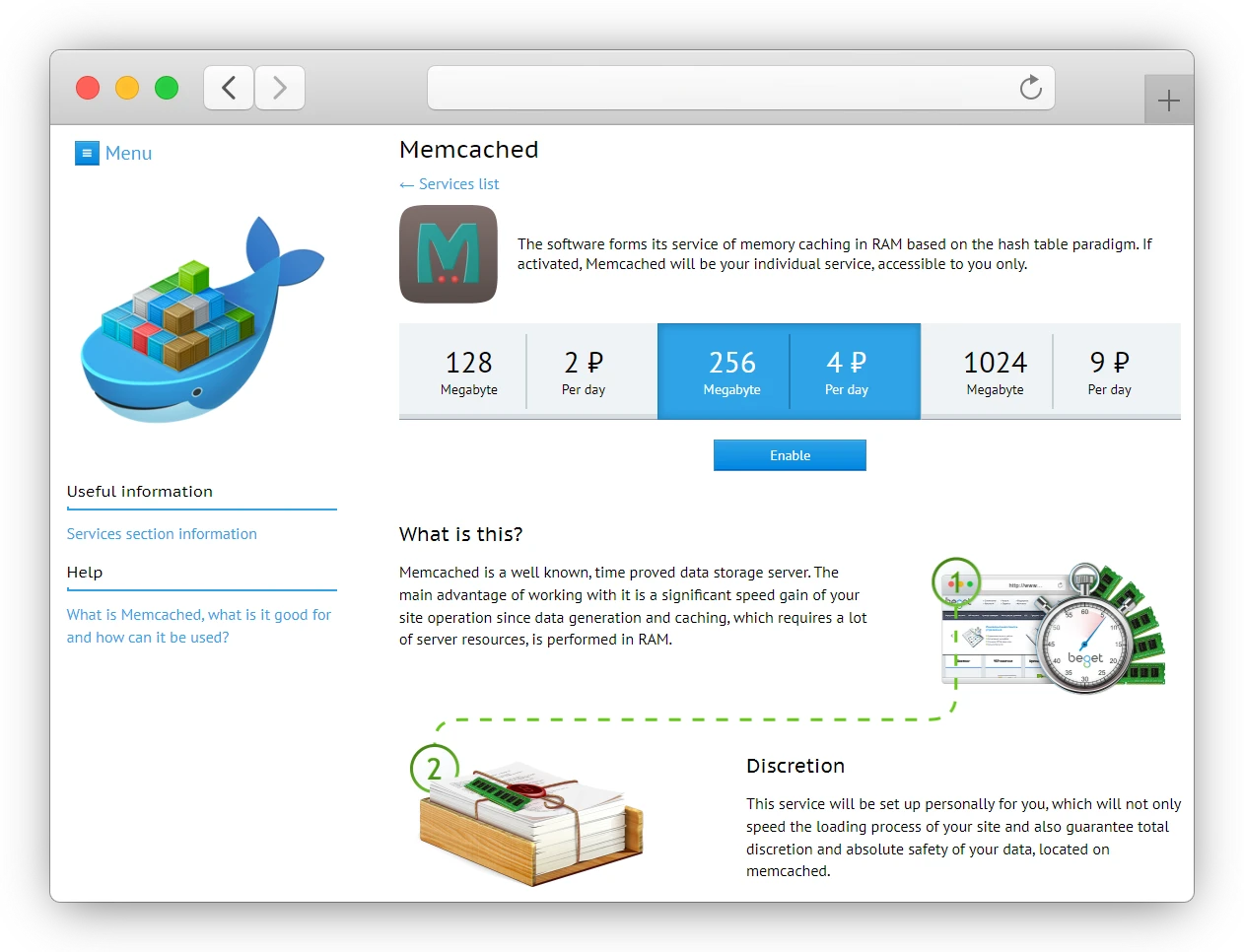
This service will be installed for you personally, which not only speeds up the loading of your website pages, but also guarantees complete confidentiality and absolute safety of the data stored in Memcached.
In order to start using Memcached, you need to choose a tariff plan. The cost of the tariff plan depends on how much RAM will be allocated to the service.
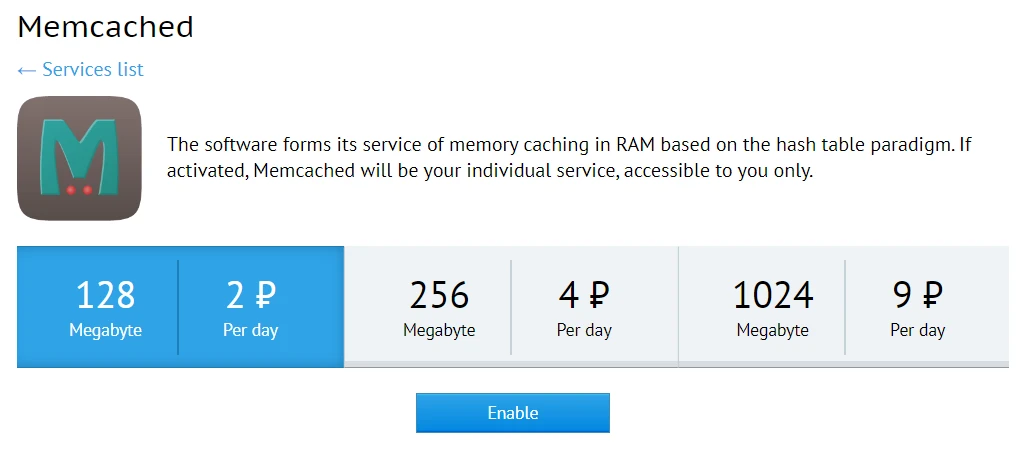
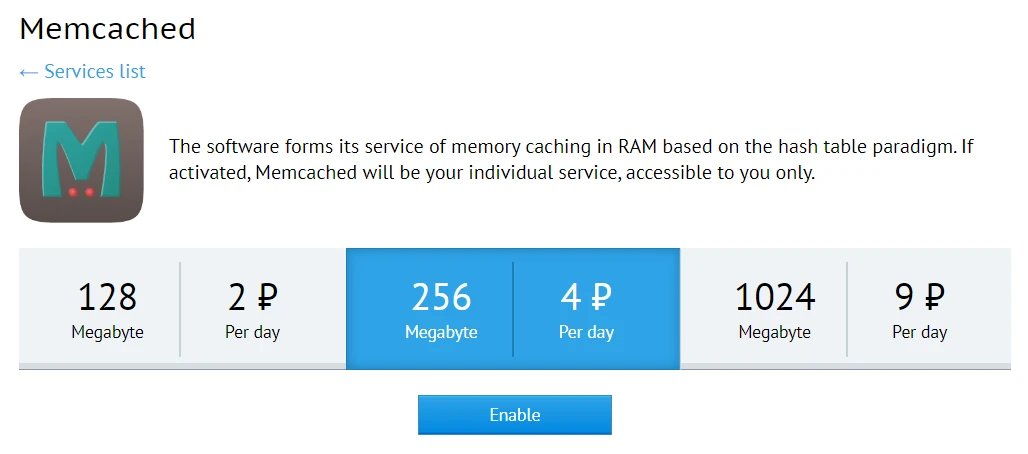
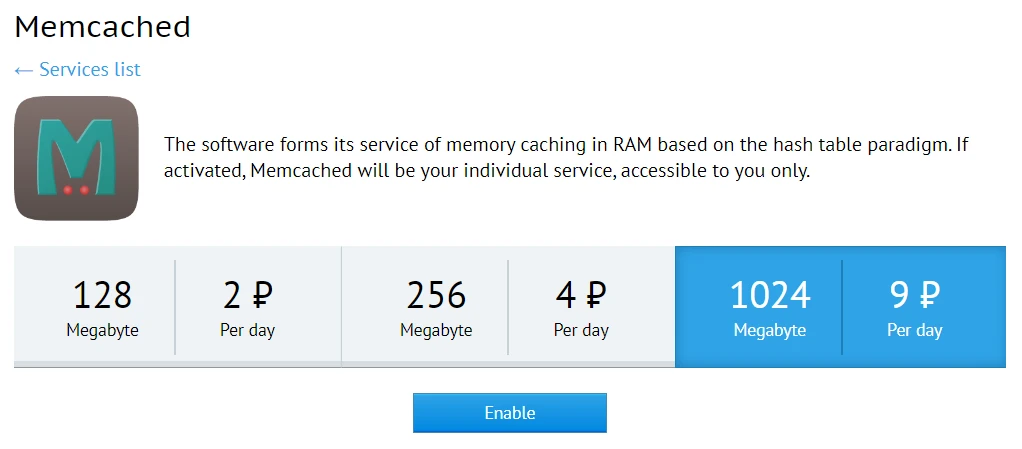
After Memcached is started, you can see a service status indicator, buttons for restart or disable Memcached, as well as graphs of memory consumption and load.
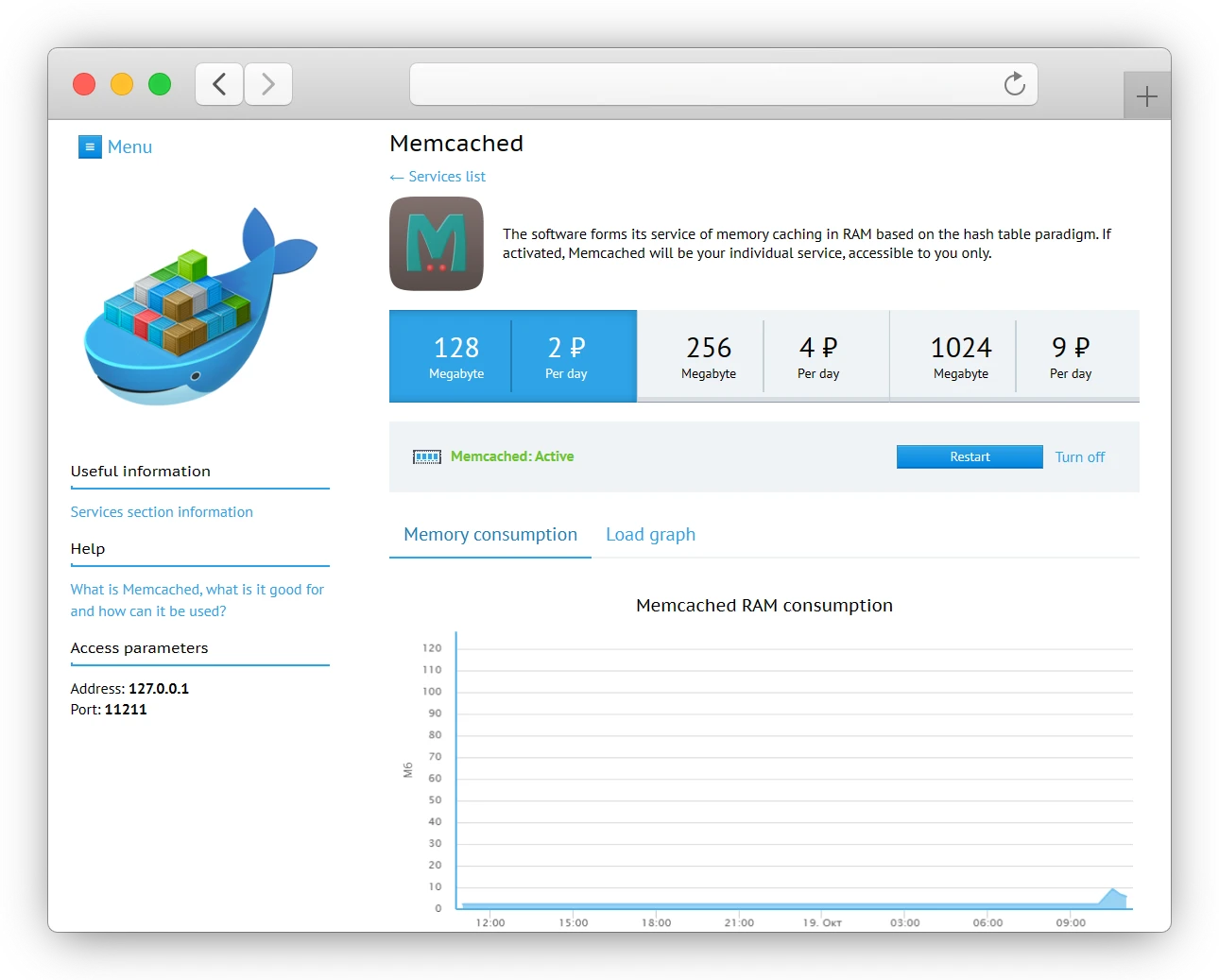
- amount of RAM – according to the tariff you have chosen;
- CPU load – no more than 10 CP per day.
CP consumed by the Memcached server is not taken into account in the general limitation of hosting tariff plans.
The left part of the Memcached section contains Memcached server access parameters:
Connection address: 127.0.0.1
Port: 11211You can learn about how to properly configure Memcached server on your website in the article.
Redis
Redis is a high-performance distributed data storage. High performance speed is ensured by storing data in RAM, which is periodically saved to disk.
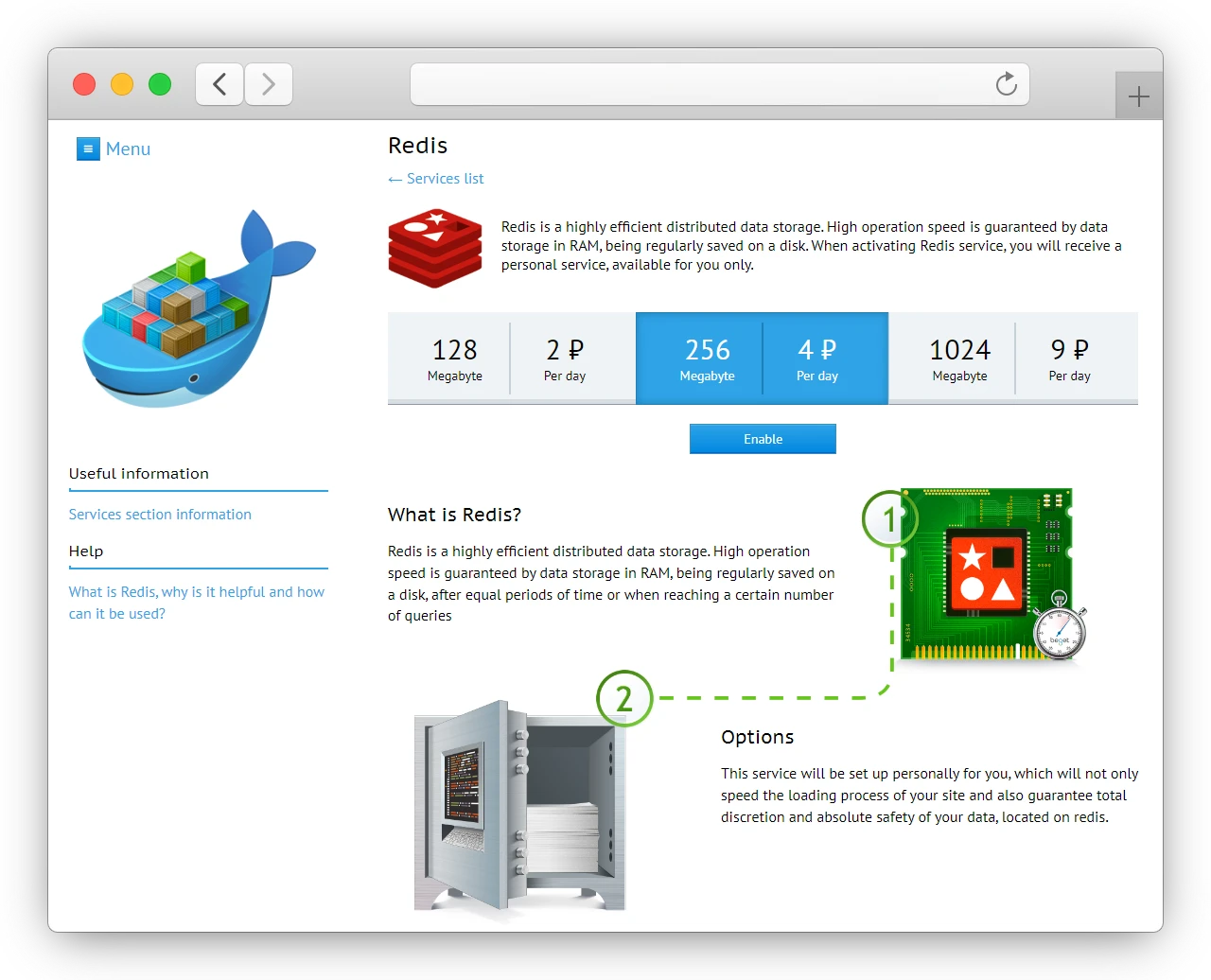
With this service, you can run your own personal Redis server. Like Memcached, Redis is designed to speed up your sites by storing data in RAM.
Redis has a number of advantages over Memcached:
- Redis periodically saves data to disk, which makes it possible to restore it if there are any problems with the Redis server.
- Redis allows you to store not only strings, but also arrays, dictionaries, sets without repeats, as well as sets sorted by some value. In addition, Redis allows you to work with individual elements of lists, dictionaries, and sets, as well as support transactions and batch processing of commands.
To start using Redis, you need to choose a tariff plan. The cost of the plan depends on how much RAM will be allocated to the service.
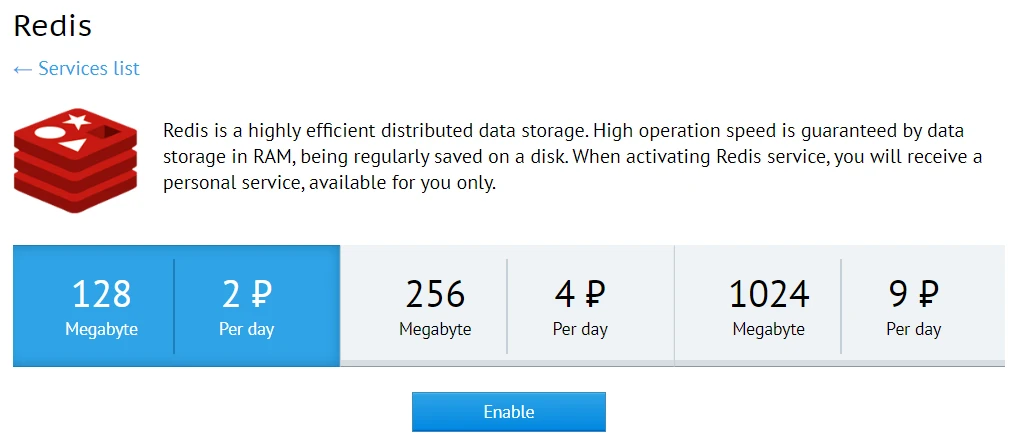
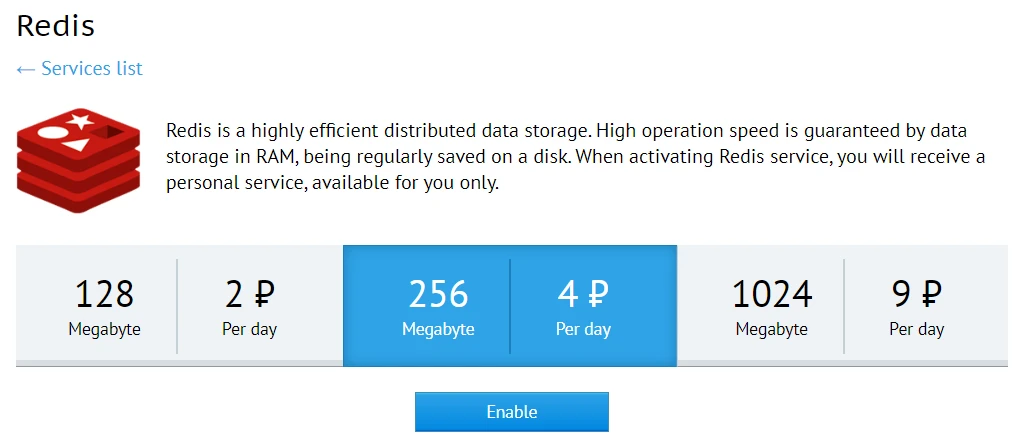
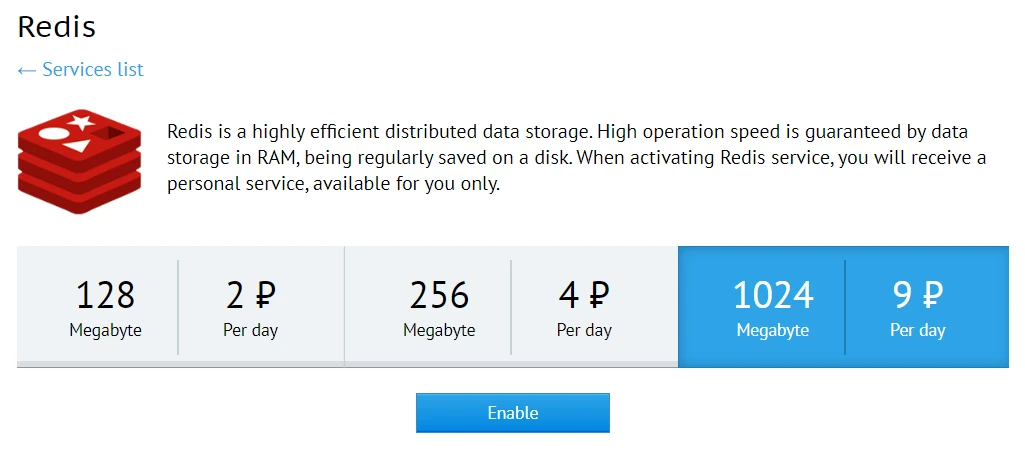
After selecting a tariff plan and launching it, the Redis section will display its status indicator, buttons to reboot and shut down the Redis server, as well as graphs of memory consumption and load.
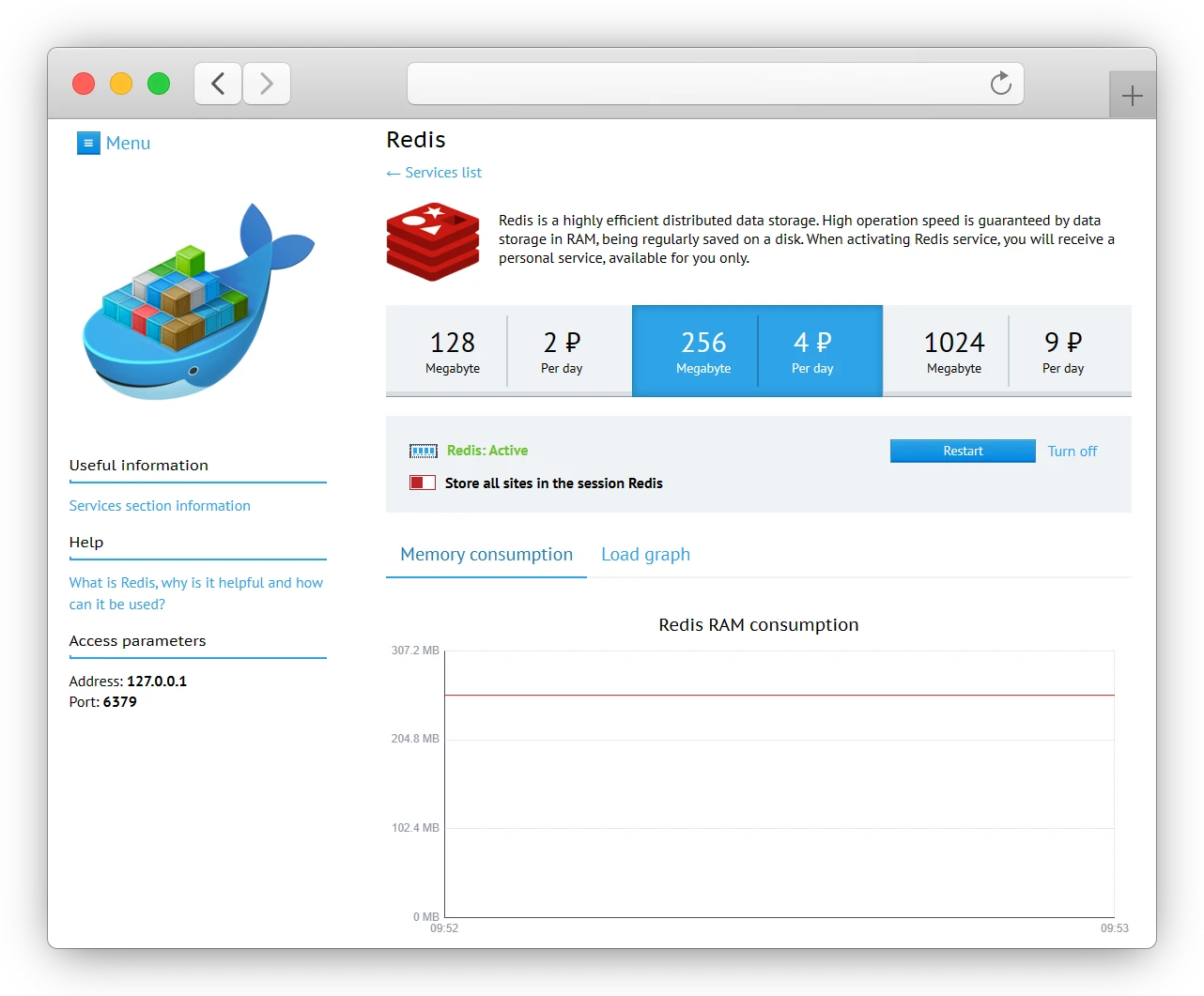
The left side of the section contains the connection parameters to the Redis server:
Connection address: 127.0.0.1
Port: 6379You can learn about how to properly Redis configuration on your website in the article.
Tarantool
Tarantool is an open source NoSQL data storage being developed by Mail.Ru Group. All data and indexes are stored in RAM.
Tarantool provides stable performance without requiring the intervention of a system administrator.
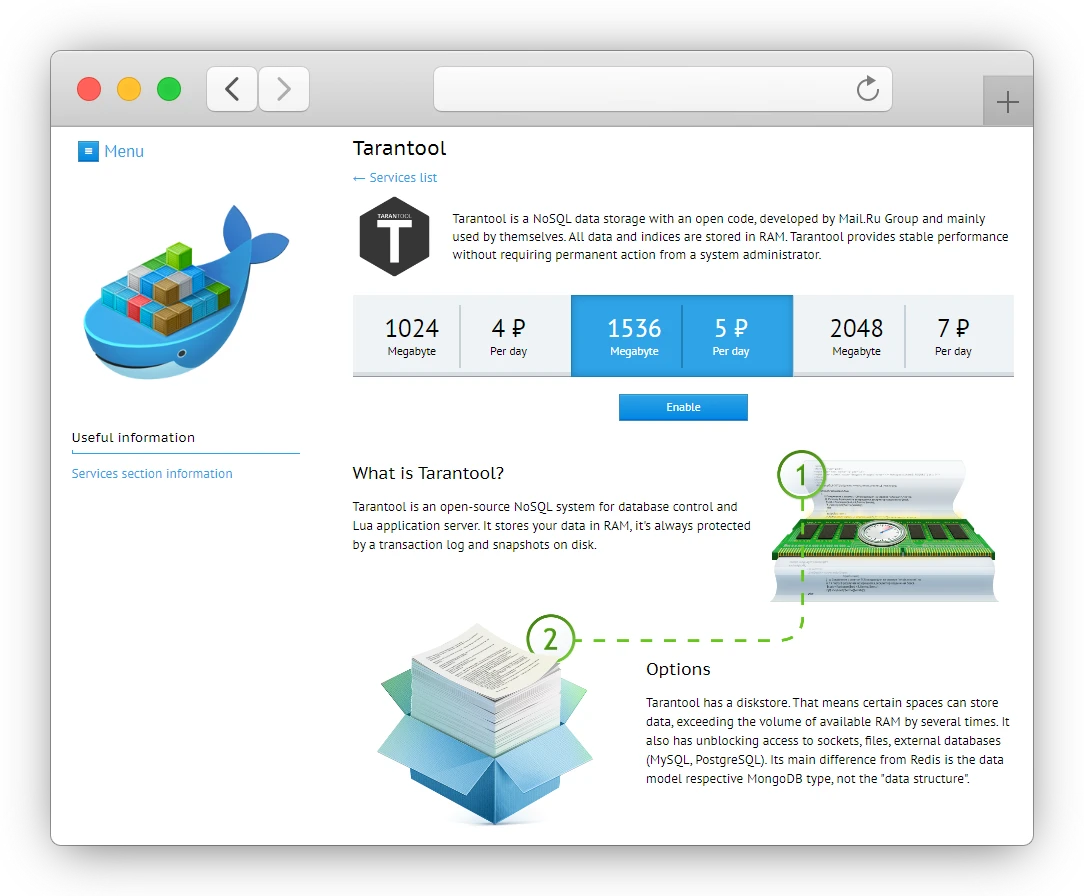
With this service, you can run your own personal Tarantool server. Like Memcached and Redis, it is designed to speed up your sites by storing data in RAM.
The main advantages of Tarantool:
- Unlike most key-value stores, Tarantool has the ability to retrieve ranges of values.
- You can write stored functions in Tarantool in Lua. Lua is a very simple language that supports JIT compilation. Stored functions allow you to implement data schemas with a rather complex structure.
- Lua can be used not only to process individual queries, but also to implement background handlers (in cooperative multitasking mode).
- Simple SQL requests like "SELECT * FROM table WHERE id = 42" are supported.
To start using Tarantool, you need to choose a tariff plan. The cost of the tariff plan depends on how much RAM will be allocated to the service.
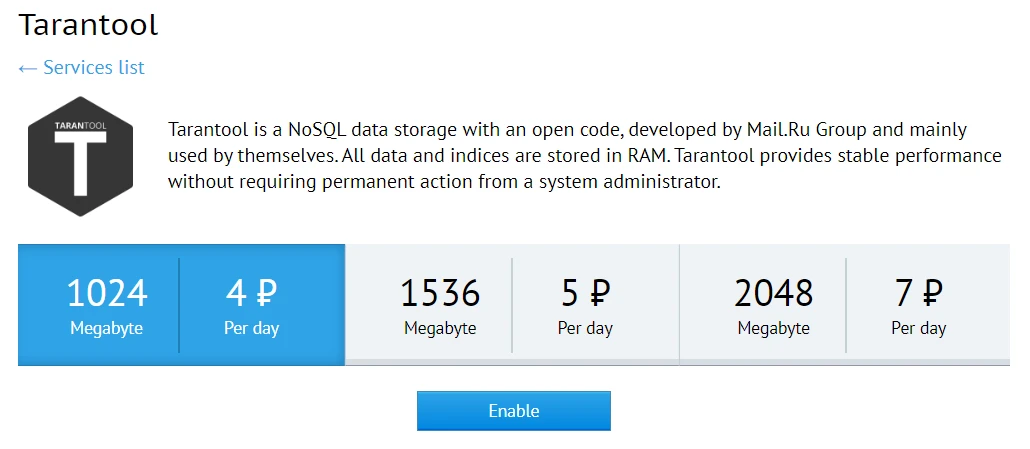
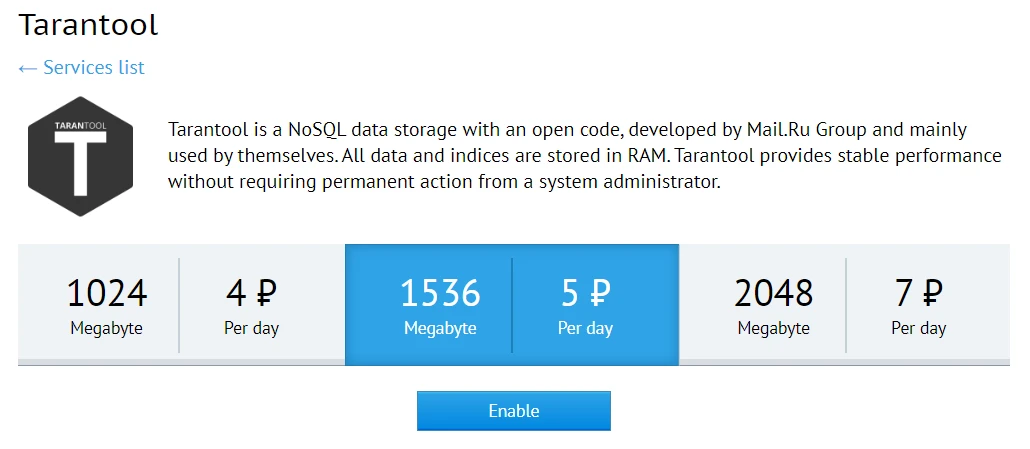
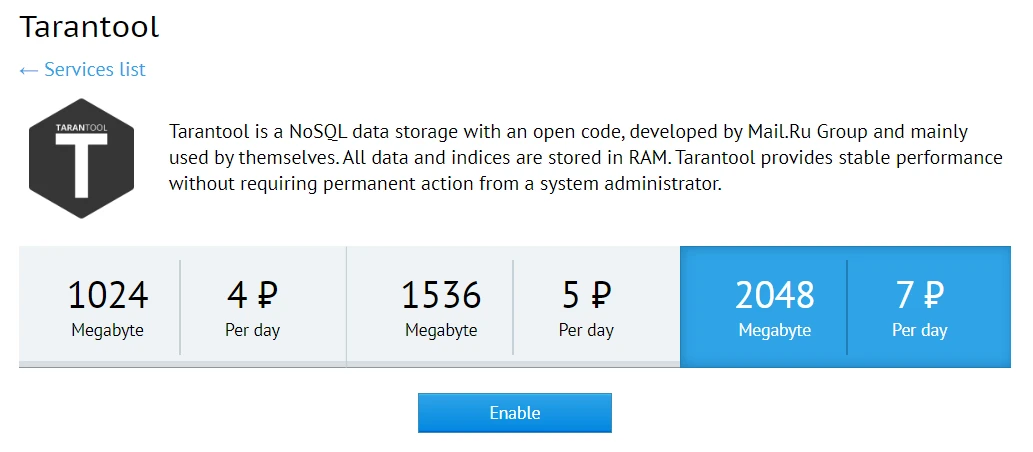
After selecting a plan and launching, the Tarantool page will display a service status indicator, buttons to restart and shut down Tarantool, and graphs of memory consumption and load.
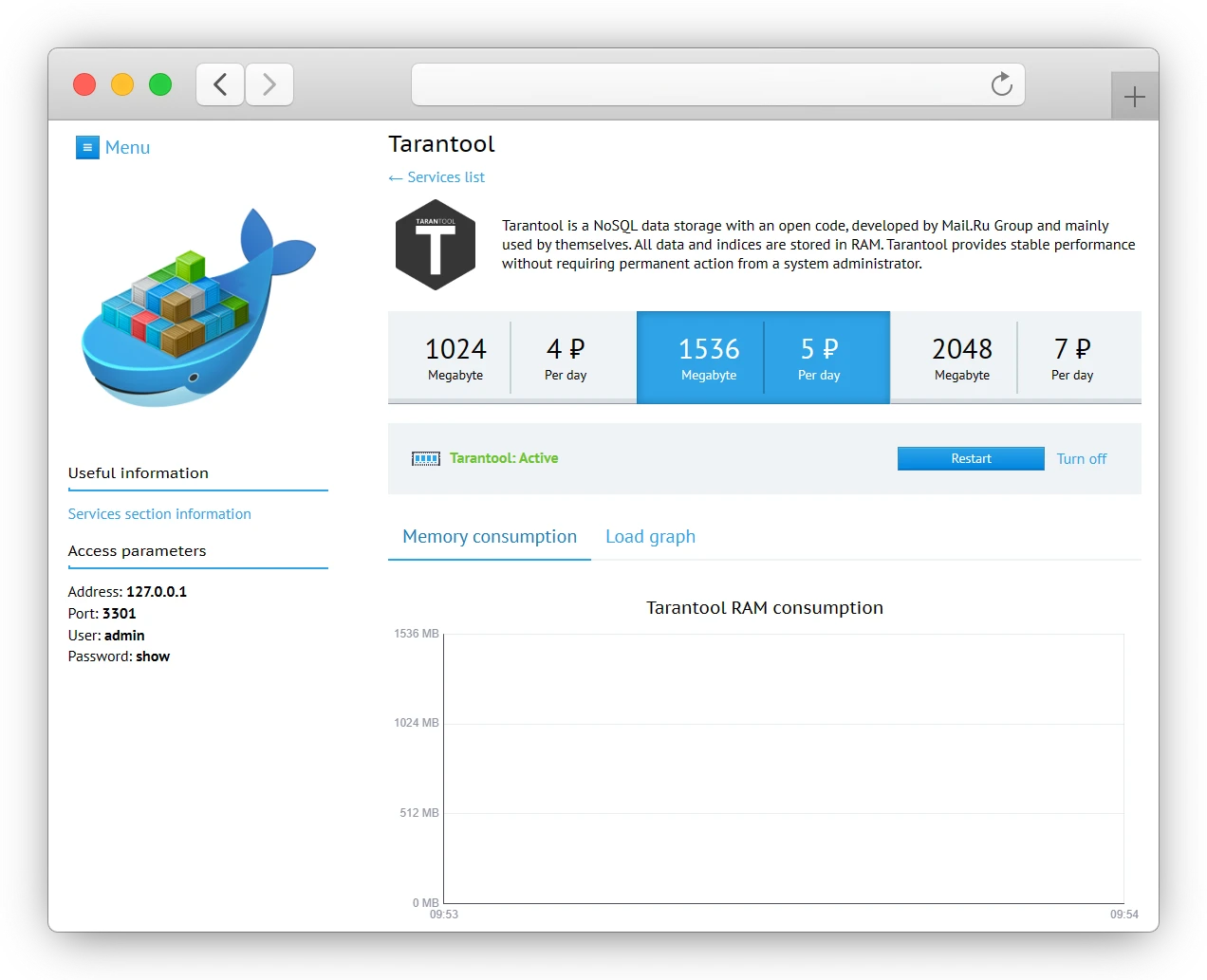
The left part of the section contains the parameters of connection to the Tarantool server:
Address: 127.0.0.1
Порт: 3301
Port: admin
Password: the one specified during installationSitemap
Shared hosting users have a service that allows them to generate a sitemap directly from the hosting control panel without resorting to third-party plugins or tools. The service is called Sitemap.
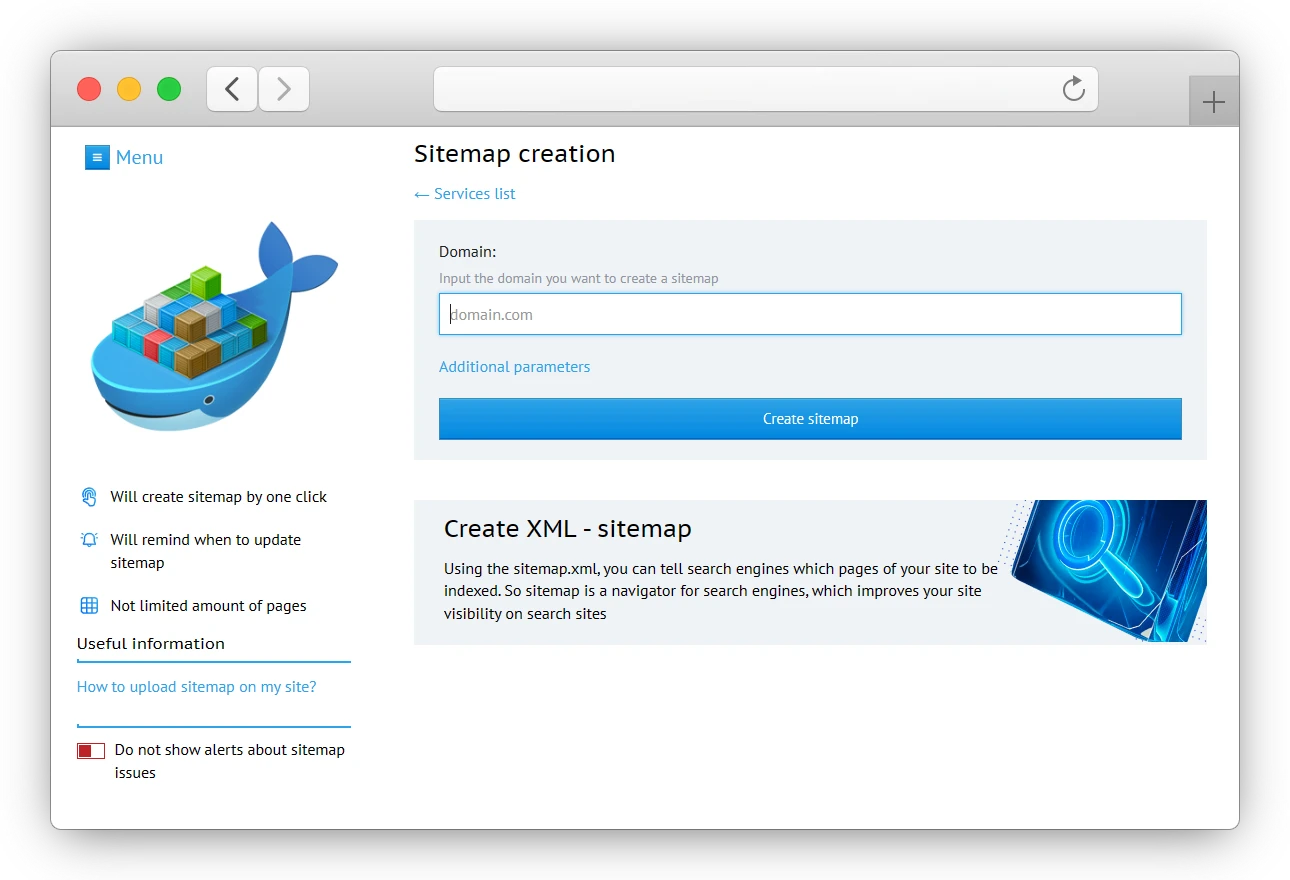
Sitemap is available in the control panel for web hosting in the "Services" section. When you open the section, you will see a form where you can specify the domain for which you want to generate a sitemap. You can enter the domain manually or just click on the input field and choose from the proposed ones in the list that appears.
Additional settings are also available to you:
- Site scan depth when generating a sitemap – the level of nesting of pages that will go into the sitemap. Page depth is how many clicks it takes to get to the desired page, starting from the home page. The available values are 2, 4 and 10 pages, with the maximum value of 10 selected by default.
- Latency between requests when generating a sitemap – this parameter is responsible for the interval between opening each page of the site. The larger it is, the longer it will take to generate a sitemap, but also the less generation will affect the work of the site.
- Generate a separate document with all the addresses of the pages of your site – if checked, a separate text document will be generated with the addresses of the pages that are included in the generated sitemap.
- Email with download link – if you check this box, an email with a download link will be sent to your contact email when the sitemap generation is complete.
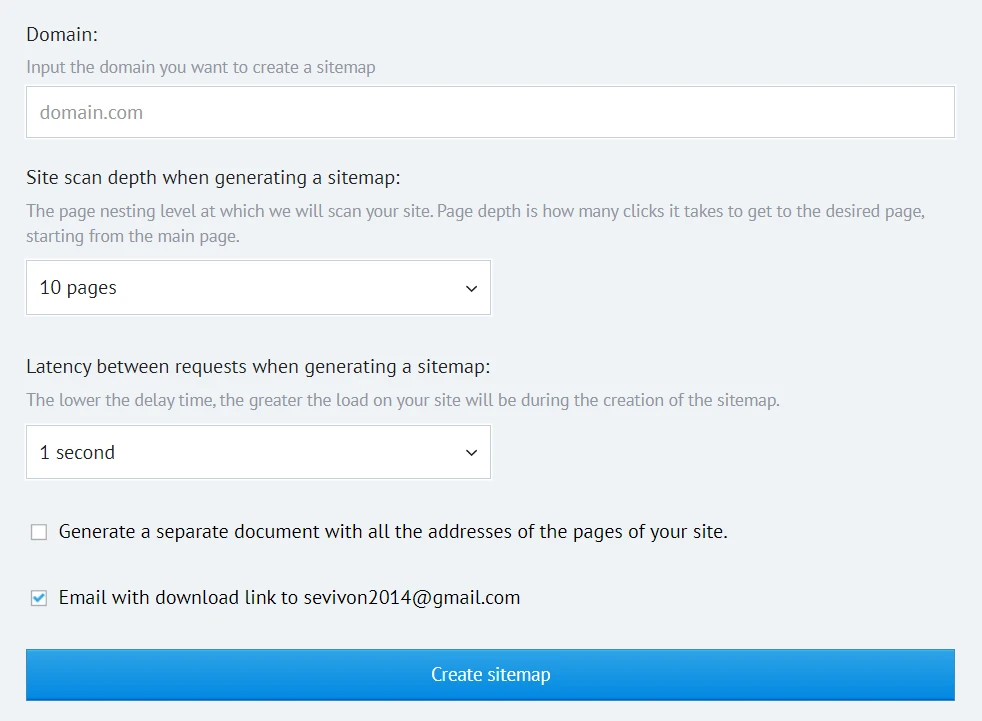
After clicking on the “Create sitemap” button, you will be able to monitor the generation status in the “Previously created sitemaps” block (below the generation form). In the same block, you will be able to download the sitemap when its generation is completed.
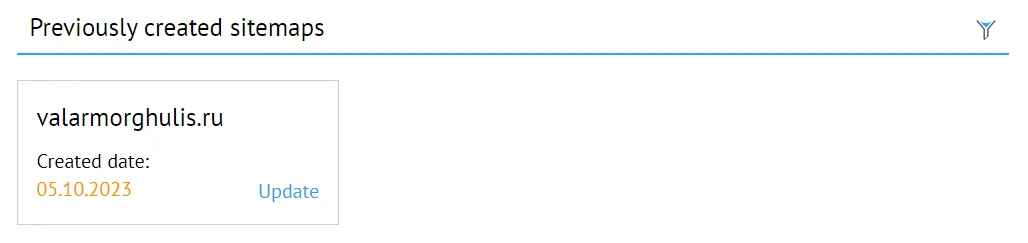
When the sitemap is generated, a notification will appear in your dashboard informing you of this.
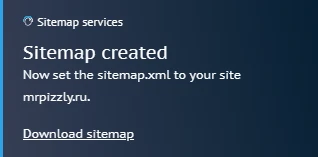
Once the sitemap is generated, you can download it and install it according to the instruction.
Some users may see a notification in their control panel that their Sitemap is out of date or not found. Clicking this notification will take you to the Sitemap service section and allow you to update or create a sitemap.
You can disable the display of notifications on the service page in the control panel.
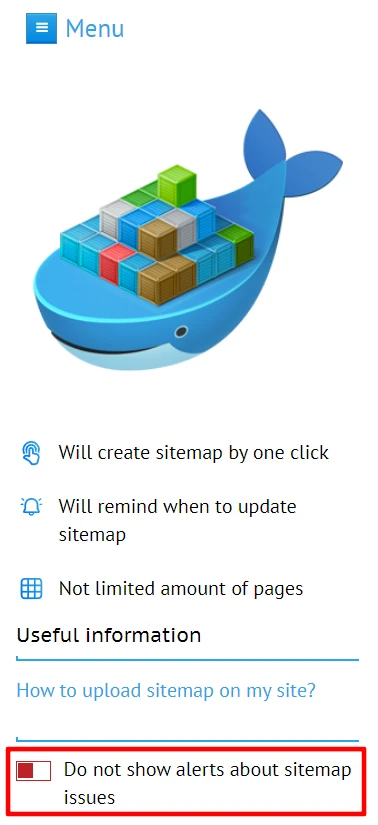
We wish you good luck with control panel services!
If you have any questions, please send us a ticket from your account control panel (section “Help and support”), and if you want to discuss our services with other users and Beget employees, we are waiting for you in our community in Telegram.