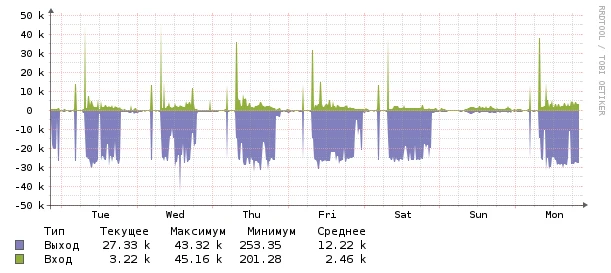The section "Server" is available to owners of dedicated servers. Here you can view information about the characteristics of your server and its operation statistics.
In this section you will find: general server information, information about server hardware, load statistics.
General server information
The page "Server information" provides information on versions of software installed on your server by default, on its IP address and setup date. The page is available if your server is administered by our experts.
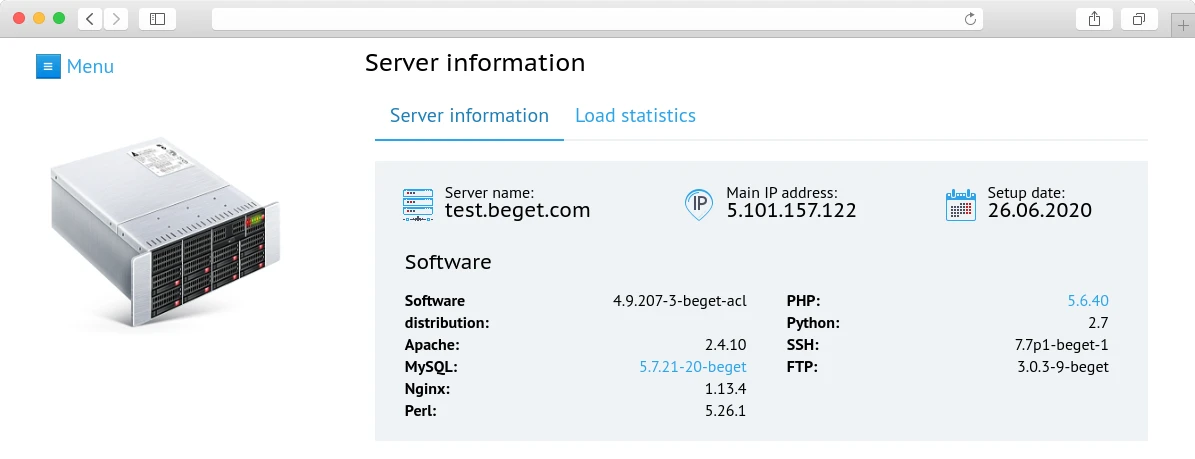
Server hardware
The page "Hardware" provides information on physical characteristics of your server.
Motherboard - information on technical features, applied technologies and maximum RAM volume for the particular model.
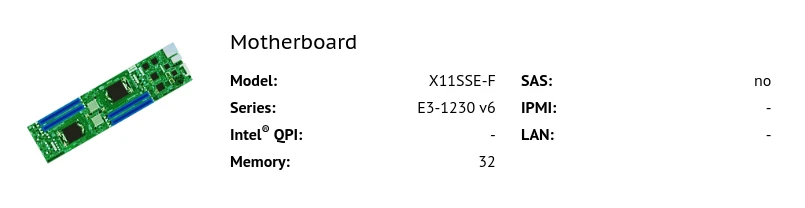
Processor - information on processor model, clock frequency on one processor kernel, amount of kernels and threads.
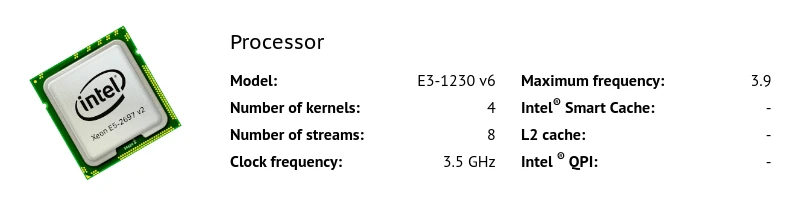
Memory - information on amount of set memory modules, total volume and memory module clock frequency.
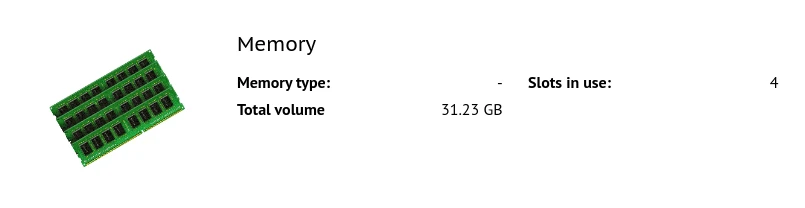
Storage equipment - information on amount of set hard drives, their volume and models.
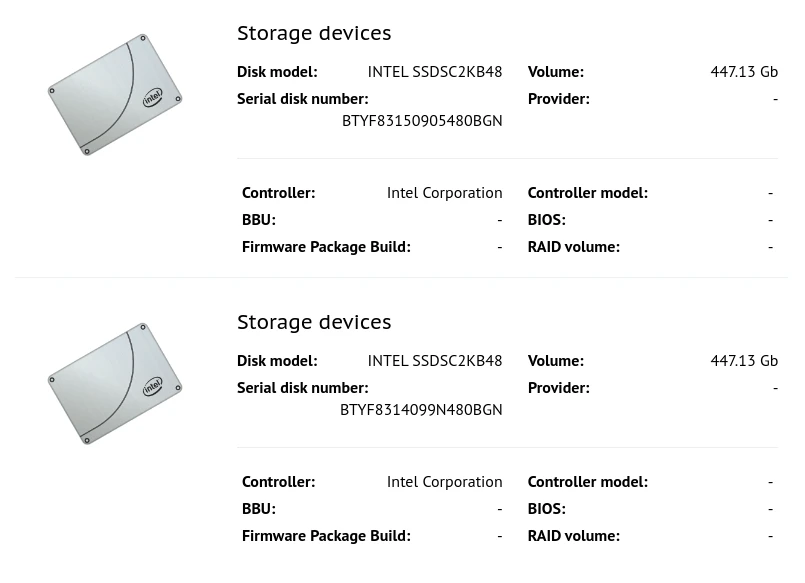
Load statistics
This section will give you a perfect idea of the amount of work performed by your server at different times. This information will be useful for you to monitor peak loads, find the most loaded server nods and decide about changes of your server characteristics.
All information is presented in graphic form for the past day, week, month or year.
Processor load - expressed as a percentage of the maximum possible processor utilization. A permanent utilization of your processer at over 80% can testify a necessity to enlarge the computing capacity of your server.
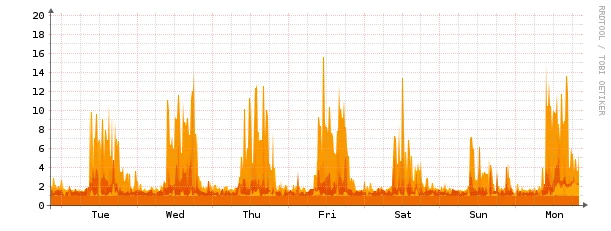
Drive input-output - Detailed information on the read and write volume of each logical section, physical drive and of the drive subsystem in total.
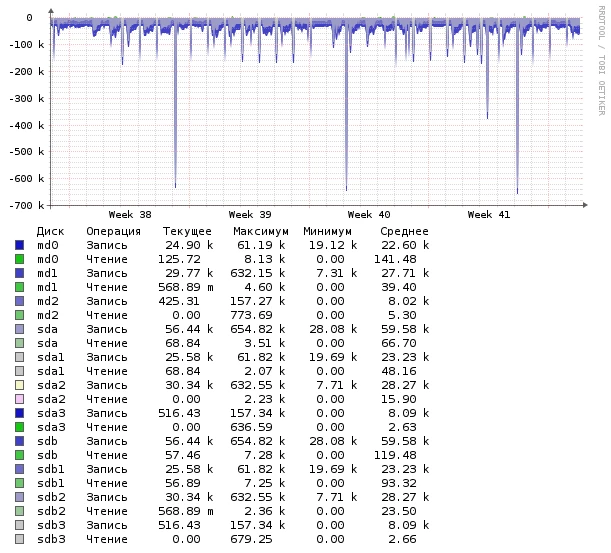
Load average is a commonly used characteristics in UNIX systems to receive information on server load. It informs about the number of processes waiting for a response from the OS server. This indicator shows a high value when the server cannot keep up with the incoming requests for some reason. It's a good sign if the process number does not exceed the number processor server threads.
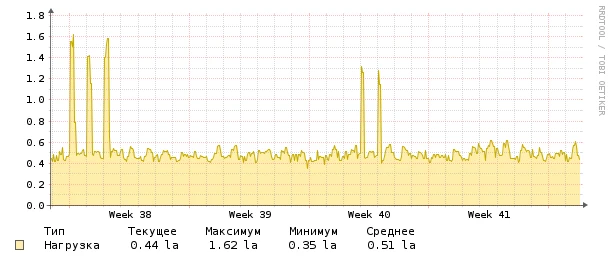
Network interface load - incoming and outgoing traffic volume and network packet amount. Usually the outgoing network thread is higher than the incoming thread on web servers. When using the TCP protocol the "Packet input-ouput" chart usually displays a proportional utilization of the incoming and the outgoing packet number. A large difference of these proportions can testify utilization of UDP traffic or of TCP packets without response.